Create a Splash Screen in JAVA
import java.awt.Font; import java.util.Timer; import java.util.TimerTask; import javax.swing.JFrame; import javax.swing.JLabel; import javax.swing.JPanel; import javax.swing.JWindow; import javax.swing.SwingConstants; import javax.swing.border.EmptyBorder; import java.awt.Color; public class SplashScreen extends JWindow{ private static final long serialVersionUID = 1L; private JPanel contentPane; public static void main(String[] args) { JFrame frame = new JFrame(); frame.setDefaultCloseOperation(JFrame.EXIT_ON_CLOSE); frame.setBounds(200, 100, 400, 400); // create object of SplashScreen SplashScreen sp = new SplashScreen(frame, "Splash screen Demo"); } public SplashScreen(JFrame frame, String msg) { // setDefaultCloseOperation(JFrame.EXIT_ON_CLOSE); setBounds(100, 100, 513, 331); contentPane = new JPanel(); contentPane.setBorder(new EmptyBorder(5, 5, 5, 5)); setContentPane(contentPane); contentPane.setLayout(null); JLabel lblNewLabel = new JLabel(msg); lblNewLabel.setForeground(new Color(255, 69, 0)); lblNewLabel.setFont(new Font("Tahoma", Font.BOLD | Font.ITALIC, 18)); lblNewLabel.setHorizontalAlignment(SwingConstants.CENTER); lblNewLabel.setBounds(90, 140, 298, 38); contentPane.add(lblNewLabel); setLocationRelativeTo(null); setAlwaysOnTop(true); setVisible(true); // Splash screen int width = 500, height = 300; // Total width and height of window //outerHeight: 744 // outerWidth: 1366 int totalWidth = 1366, totalHeight = 744; this.setSize(width, height); this.setLocation((int)(totalWidth - width) / 2, (int)(totalHeight - height) / 2); // Timer Timer timer = new Timer(); timer.schedule(new TimerTask() { public void run() { frame.setVisible(true); // Splash Screen close dispose(); // dispose(); or SplashScreen.this.dispose(); } }, 5000); // 5 seconds } }
Pictures
YouTube Video






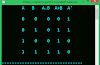
0 Comments