Create your own header file and source file in C++
Step 1: Create Charater.h header file (Header file name Character.h save )
Header File contains functions definitions and Functions declaration
Note 1: We can also create header file with functions definitions and functions declaration .
Note 2: Predefined header file that contains only functions declaration and macros definition.
#ifndef CHARACTER_H #define CHARACTER_H #include<iostream> using namespace std; class Character { public: //Functions Declaration Character(); Character(const char ch1); ~Character(); void input(); int isUpper(); int isLower(); int isDigit(); int isBlank(); int isSpace(); int isAlph(); int isAlnum(); int isCntrl(); char toUpper(); char toLower(); int toASCII(); private: char ch; }; #endif // CHARACTER_H //Functions Difinition outside the class Character::Character() { ch=' '; } Character::Character(const char ch1) { ch=ch1; } Character::~Character(){ } void Character::input() { cout<<"\nEnter a character:-"; cin>>ch; } int Character::isUpper() { if(ch>=65&&ch<=90) return 1; else return 0; } int Character::isLower() { if(ch>=97&&ch<=122) return 1; else return 0; } int Character::isDigit() { if(ch>=48&&ch<=57) return 1; else return 0; } int Character::isAlph() { if(ch>=97&&ch<=122||ch>=65&&ch<=90) return 1; else return 0; } int Character::isAlnum() { if(ch>=97&&ch<=122||ch>=65&&ch<=90||ch>=48&&ch<=57) return 1; else return 0; } int Character::isBlank() { if(ch==' '||ch=='\t') return 1; else return 0; } char Character::toUpper() { ch=ch-32; return ch; } char Character::toLower() { ch=ch+32; return ch; } int Character::isSpace() { if(ch==' '||ch=='\t') return 1; else return 0; } int Character::isCntrl() { if(ch=='\n'||ch=='\t'||ch=='\r'||ch=='\a') return 1; else return 0; } int Character::toASCII() { return ch; }
Step 2: Create Source File
Source file can access all the functions which are available in the header file. Ex.(Character.h)
Source file include Character.h header file using following syntax
#include"Character.h"
Note: User define Header file always include in the main program using the "" .
#include<iostream> #include"Character.h" using namespace std; int main() { Character c1('l');// Implicit declaration if(c1.isDigit()) cout<<"\n Character is digit."; else cout<<"\n Character is not digit."; Character c2=Character('R'); //Emplicit declaration if(c1.isUpper()) cout<<"\n Upper character."; else cout<<"\n Lower character."; Character c3; c3.input(); cout<<" ASCII code = "<<c3.toASCII(); return 0; }
Output:-
NOTE :Header file and main source file that should exist only one folder




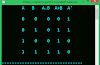
0 Comments