
How to write a batch file to Compile and run java program file
Step 1: Open any text editor to write batch script file
Step 2: Write given code your text editor or copy paste
@echo off color a title Programming.OM :begin echo :::::::::::::::::::: Welcome to Java Application :::::::::::::::::::: echo. Directory Name (Ex.: e:, d:) cd Folder Name echo Press 1. to compile java program. echo Press 2. to run java. echo Press 3. to Exit. set /p a=Enter your choice number :- if %a%==1 ( goto compile ) if %a%==2 ( goto Run ) if %a% equ 3 ( goto quiet ) if %a% GTR 3 ( echo Wrong choice number. goto begin ) :compile set /p file=Enter java file name with extension :- javac %file% set /p ans=Do you want to compile Again (y/n):- if %ans%==y ( goto compile ) goto begin :Run set /p file1=Enter java file name without extension :- java %file1% goto begin :quiet echo. echo. echo ::::::::::::::::::::::::::::: End Application ::::::::::::::::::::::::::: pause
Only changes some line in above code
Step 3: Change Directory Name
Write name of Directory where you have create java folder.
Example :
e: , d:
Step 4: Change Folder Name
Step 4: Change Folder Name
Write name of Folder where you save java program file.
Step 5: Save file and provide any file name of your choice but file extension must be .bat
Step 6: Open batch file and Compile and run java program.
See Given Video
Java Programs are coming soon in programming.OM
Step 6: Open batch file and Compile and run java program.
See Given Video



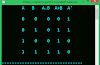
0 Comments